
First, what is microsoft power point??
Microsoft Power Point is a presentation program developed by Microsoft. It is part of the Microsoft Office system, and runs on Microsoft Windows and the Mac OS computer operating systems. PowerPoint is widely used by business people, educators, students, and trainers and is among the prevalent forms persuisive technology.
Making a GOOD Slide...
- Summarize points
- Use large fonts
- Use graphics for illustration
- Animate
- Get the audience's attention
i. Use PowerPoint judiciously for a few key graphics or illustrations.
ii. Avoid text slides. Use text occasionally as a reference point for big ideas; e.g. the three main objectives of a lesson.
iii. Remember other kinds of visulas. Handouts may be a more appropriate alternative.
iv. Don’t be seduced by textbook publishers that offer canned presentations that go with a textbook. You are the teacher. Not the publisher. Not the textbook. You make careful choices of what to use and what to avoid. A lot of what the publishers include is of little value.
v. Avoid using PowerPoint for discussion or coaching sessions.
vi. Whatever media you use in the classroom, work to help students make connections.
- Making connections is the foundation of memory and ingenuity. The Latin term ingenium refers to the ability to make connections between things that others may not see.
- Students learn as they make connections. An efficient use of visuals in the classroom can help students make connections between parts and the whole, between cause and effect, between problem and solution, between principle and practice.




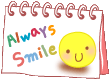
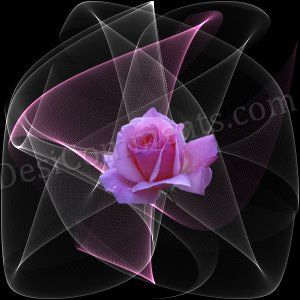


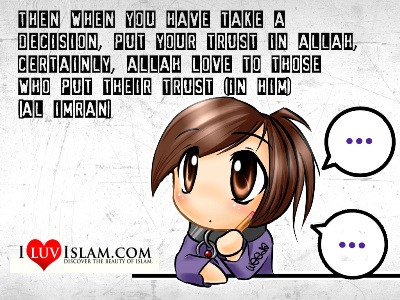
0 comments:
Post a Comment