skip to main |
skip to sidebar

- If you know the employee's ID number, you can use the VLOOKUP function to return either the department or the name of that employee.
- To obtain the name of employee number 38, you can use the formula =VLOOKUP(38, A2:C10, 3, FALSE). T
- his formula searches for the value 38 in the first column of the range A2:C10, and then returns the value that is contained in the third column of the range and on the same row as the lookup value ("Axel Delgado").
- The V in VLOOKUP stands for vertical. Use VLOOKUP instead of HLOOKUP when your comparison values are located in a column to the left of the data that you want to find.





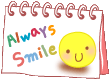
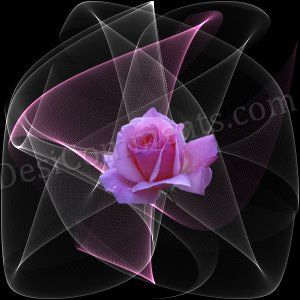


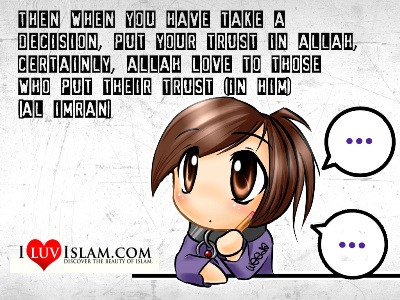
0 comments:
Post a Comment